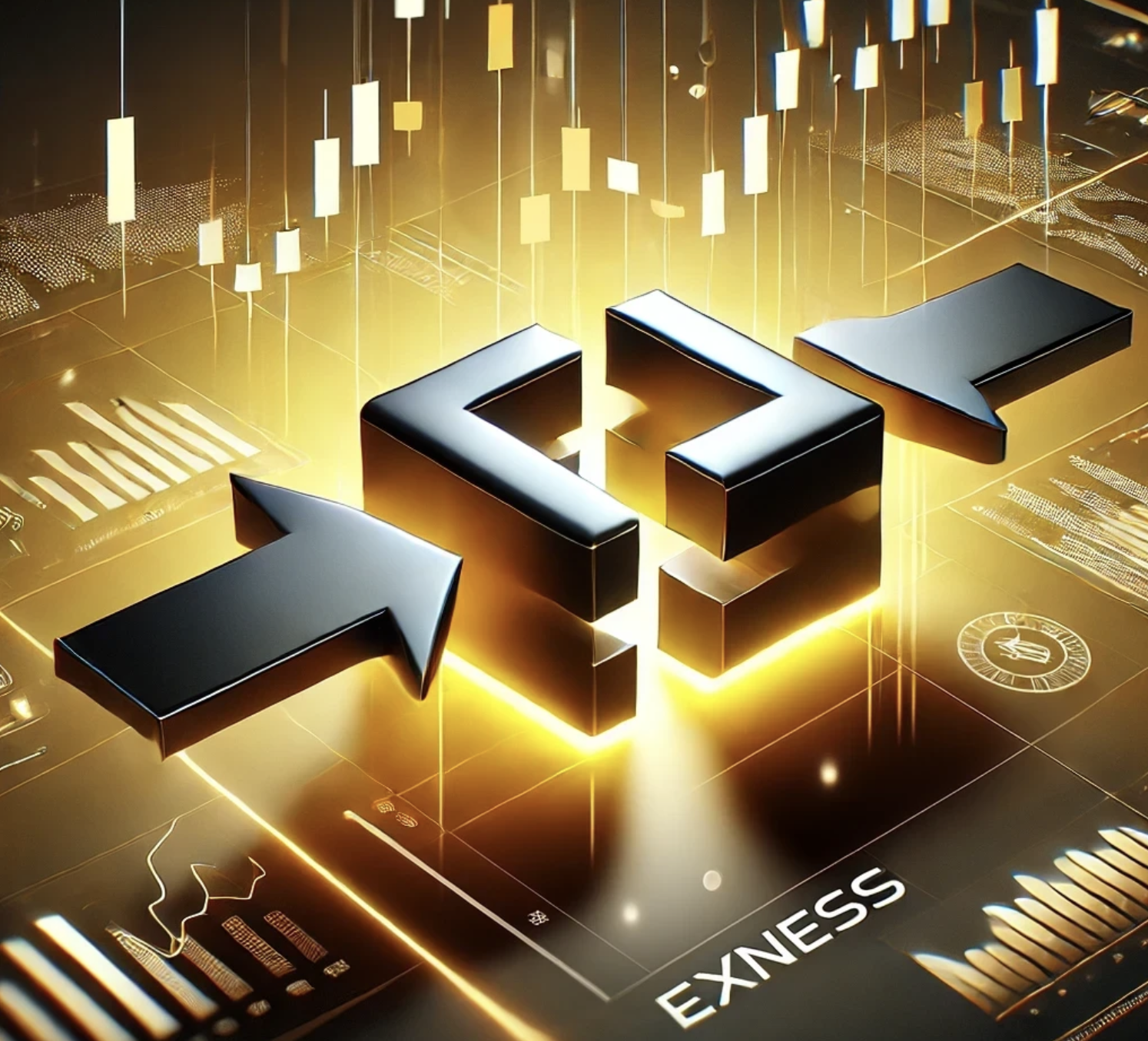
What Is an Exness Stock Split?
An Exness Stock Split occurs when a company listed in the platform's stock CFD offering decides to split its shares into smaller units. While the company's overall market capitalization remains the same, each share's price is reduced, and the number of shares increases proportionally.
Exness reflects this change in its platform automatically. If you're holding a position on a stock that undergoes a split, your volume will adjust accordingly, and the price per share in your order history will reflect the new value.
For example, if a stock you hold undergoes a 2-for-1 split, your position size will double, but the price per share will be halved. The overall value of your position remains unchanged.
How Exness Handles a Stock Split
Here’s what Exness adjusts during a stock split:
- Open positions: The size (lot volume) of your position is recalculated to match the new structure.
- Pending orders: Take Profit and Stop Loss levels are recalculated.
- Historical prices: Charts and trading history are updated to match the adjusted values.
- Contract specifications: Minimum trade size and price step may also be updated depending on the split ratio.
These changes are made automatically by Exness. You won’t need to close or re-enter your trades — but it’s important to understand the results of the adjustment.
Effects of Exness Stock Split on Your Trading
Typical effects you might notice:
- Your position size (lots) increases after a split.
- The price of the stock in your trade history gets lower.
- The value of your trade stays the same as before the split.
- Pending orders are adjusted proportionally to the new price.
- No action is required unless you want to change your trading plan.
Let’s say you were holding 10 shares of a company trading at $100 each. If the company executes a 5-for-1 split, you’ll now hold 50 shares at $20 each. The total value remains $1,000 — only the structure changes.
When Do Stock Splits Happen
Here are some typical reasons companies choose to split their stock:
- Their share price has become relatively high and may discourage new investors.
- They want to improve the stock’s liquidity by reducing the share price.
- They want to maintain a consistent share structure across different markets.
These are business decisions, and Exness reflects them by adjusting trading conditions on the platform to match the new share metrics.
What Traders Should Watch Out For
Key things to monitor during an Exness Stock Split:
- Check your open positions the day before a planned corporate action.
- Review any pending Take Profit or Stop Loss levels that might be affected.
- Keep an eye on chart adjustments, especially if you're doing technical analysis.
- Avoid placing new trades right before the action if you're unsure of how it will be processed.
- Stay updated through Exness announcements, which are usually posted in the terminal or client area.
Missing this information could lead to confusion, especially if your charts or price levels look different the next day.
Comparing Pre- and Post-Split Trading Conditions
After a stock split, the share price becomes lower, depending on the split ratio, while the number of shares increasesaccordingly. This means that although each individual share is worth less, you hold more of them, so the total value of your position remains the same.
Your position volume increases, as the lot size is adjusted to reflect the new number of shares you own. However, the order value stays unchanged — both before and after the split, the total monetary value of your position doesn’t change.
From a technical perspective, price charts are also adjusted to reflect the new share price, ensuring historical data aligns correctly with the post-split structure.
In essence, a stock split doesn't result in a profit or loss. It's simply a technical adjustment that modifies the structure of the stock without affecting the overall value of your investment.
Final Thoughts
Traders don’t need to take action, but they should be informed about the upcoming corporate action. Monitoring your terminal, reading broker announcements, and understanding how Stop Loss and Take Profit are recalculated can help avoid mistakes.
Whether you're trading manually or through automated systems, it's smart to stay in sync with how Exness handles these changes — especially if you're holding positions over long periods.


