Exness MetaTrader 5 - Exness MT5 Download
for pc and mobile
Exploring Exness MT5
With the ability to use the Exness MT5 platform on your mobile (Android and iOS), PC (Windows, MacOS and Linux) and the Exness MT5 Web Terminal version, you can improve your trading experience at any time and from anywhere in the world with maximum convenience for you.
The choice of trading method and the convenience of setting up a familiar device for this process make the Exness MT5 platform attractive and convenient.
Steps to MT5 Exness Download for Various Devices
You can install the platform either on a PC or on your mobile device.
All possible ways of downloading Exness Metatrader 5 will be discussed here for your convenience and to eliminate possible questions about this process.
Exness MT5 download for pc (Windows, Linux and MacOS)
Let's fully understand the way of downloading and installing the platform MT5 on different operating systems and all the additional nuances associated with this process:
Exness Metatrader 5 download for Windows
1. You can download the Exness MT5 platform at exness.com in the Platforms section.
2. Selecting the section for PC, click on "Metatrader 5" and go to the page for downloading.
3. Click on the yellow "Download Metatrader 5" button and wait for the download file to complete.
4. Activate the download file and follow the instructions to install the platform on your PC screen.
5. Once the installation of the Exness Metatrader 5 platform is complete, log in and enter your Exness account details to start your trading.
MT5 Exness for MacOS/Linux
1. For successful installation of Exness MT5 platform for MacOS and Linux you need to install additional Windows simulation software beforehand. It can be Wine or any other program.
2. After completing the first step, go to exness.com and in the Platforms section select "Metatrader 5" as shown in the picture.
3. Download the platform by clicking "Download Metatrader 5" and wait for the installation file to finish downloading.
4. Activate the file through the pre-installed Windows Simulator application and follow the instructions on the screen.
5. Having successfully installed the Exness Metatrader 5 platform, log in using your Exness account data.
6. Start trading on the platform.
Download Exness Metatrader 5 on mobile (Android and iOS)
Below you can find detailed instructions on how to download Exness MT5 to your mobile:
MT5 Exness for iOS
2. Select the mobile applications section as shown in the picture and click on "Metatrader 5 Mobile".
3. On the page that opens, click on the button on the left to get the QR code.
4. Scan the code with your mobile and go to the App Store and click on the "Install" button.
5. Once installed, the Exness MT5 app will appear in the menu of your device, go to it and enter your Exness account details.
MT5 Exness for Android
2. Activate the download by clicking on the button on the right "APK" to get the QR code and scan it with your Android mobile device.
3. Once in the Google Play Market click on the Install button and wait for the process to complete.
4. After installation in the device menu, activate the MT5 Exness platform shortcut and log in using your broker account details.
5. Start trading.
Getting Started with Exness MetaTrader 5
The platform is easy to understand and trade, despite the abundance of universal tools and market analysis system.
Let's take a step-by-step look at what you need to do to start trading with Exness MT5:
Selecting Your Trading Account Type
Exness provides a number of accounts for trading, with a variety of conditions that meets the needs of each trader.
The broker has access to Standard accounts (Standard and Standard Cent account) as well as Professional accounts (Zero, PRO and Raw Spread). These accounts are designed for real trading using your financial resources.
Exness also provides a demo account for trading that is based on virtual trading, which is good for beginner traders.
Decide with which account you want to start trading on Exness MT5 platform. You can find out more detailed conditions for each account by clicking on the button below.
How to Log into Exness MT5
1. Open your Exness personal area and go to My Accounts. Depending on the type of account, select the Real or Demo tab.
2. Select the account opened for the MT5 platform (be careful, as an account for the MT4 Exness platform will not be active on the MT5 platform).
3. Click the yellow "Trade" button and select Metatrader 5.
5. Open the Exness MT5 platform and in the pop-up window enter the previously copied data. If the window does not appear, it can be enabled offline via the "File" button by selecting "Login to Trade Account".
6. After successfully logging in to the platform, proceed to trading.
Replenishment of the MT5 Exness account
In real trading, you need to make a minimum account deposit before moving to the MT5 Exness platform.
You can do this process as follows:
1. Log in to your Exness account in the usual way by entering the mail details and password you provided during registration. If you are not a registered user, please go through the registration process first.
2. In your Exness personal area, go to the Deposit section.
3. Choose a convenient way to deposit your account. Exness has a wide range of payment systems for the convenience of traders.
4. Make a minimum deposit in accordance with the account you have chosen and wait for the funds to be credited to the account.
5. After successful deposit, proceed to trading on the Metatrader 5 Exness platform.
Place Your First Order
To make your first trade on the platform, you need to decide on the instrument you plan to trade.
You can select it on the left side of the platform. And act in accordance with this guide:
1. Having selected the necessary asset, start analyzing the market.
2. Use graphical analysis and auxiliary tools such as indicators, additional curves. This will provide you with the most truthful and clear forecast of the asset movement on the market.
3. After successful analysis, make a decision to buy or sell the asset.
4. open "New Order" and make the necessary settings (buy/sell). Use stop-toss or take-profit tools to minimize possible risks for you.
5. You can use in addition a tool of advisors or news feeds with economic calendar. Everything is in your hands for more comfortable trading.
Key Features of Exness MT5
The most basic key features of MT5 Exness include:
- Advanced Trading Tools
MT5 provides a full suite of trading tools and indicators that enhance market analysis and trading accuracy.
Using Exness MT5 you have access to a wide range of technical indicators, chart objects and analytical tools to perform in-depth market analysis and create sophisticated trading strategies.
By providing a variety of advanced analytical tools (38 built-in technical indicators, 44 analytical objects and customizable analytical tools) for traders, Metatrader 5 allows you to perform complex technical analysis and develop sophisticated trading strategies.
Multiple Order Types and Execution Mode
A variety of order types including market orders, pending orders, stop orders and rolling stop orders. As well as the option of multiple execution modes such as Instant Execution, Request Execution, Market Execution and Exchange Execution provides users with the ability to choose the most appropriate method for their trading style. -
High Security and Reliability
Exness prioritizes the security and reliability of its trading platforms. MT5 is equipped with robust security features, including encryption and two-factor authentication (2FA), ensuring that traders' accounts and personal information are well protected.
Multi-Asset Trading
Exness MT5 provides trading across multiple asset classes including forex, equities, commodities, indices and cryptocurrencies. This allows you to diversify your portfolios and explore different trading opportunities within one platform.
- Comprehensive Market Analysis
MT5 offers in-depth market analysis using: market depth, different chart types and a wide range of timeframes. You can effectively analyze price movements and market trends, making better informed trading decisions.
Timeframes and Charts
Using Exness Metatrader 5 you can view up to 21 different timeframes from one minute to one month, which provides flexibility when analyzing market movements. The platform also supports an unlimited number of charts, which can be customized using different colors and styles to suit individual preferences. -
Algorithmic Trading
Algorithmic trading is one of the important innovations in the Exness Metatrader 5 platform. Traders can use the MQL5 programming language to develop, test and implement automated trading strategies (Expert Advisors or EAs). This feature allows you to automate your trading processes, reducing manual intervention and potentially increasing efficiency and profitability.
Depth of Market (DOM)
The Depth of Market (DOM) feature provides traders with insights into the market’s liquidity and order book. This feature is particularly useful for understanding market depth and executing large orders without causing significant price fluctuations.
-
Economic Calendar
Exness MT5 includes an integrated economic calendar that provides real-time updates on important economic events and news releases. This feature helps traders stay informed about market-moving events and make more informed trading decisions.
Risk Management Tools
MT5 offers a range of risk management tools, including stop-loss and take-profit orders, which help traders protect their investments and manage their risk exposure effectively. These tools are essential for maintaining a balanced and controlled trading approach.
FAQ
What is MetaTrader 5 (MT5), and how does it differ from MetaTrader 4 (MT4)
Can I trade the same account on both MetaTrader 4 and MetaTrader 5 with Exness?
How secure is trading on Exness MetaTrader 5?
Can I use third-party plugins and indicators on Exness MetaTrader 5?
and plugins using MQL5 in the platform itself.
Are there any additional fees or charges for using Exness MetaTrader 5?
You pay only the minimum deposit of your account.